Table of contents
- Introduction to Python
- What is Python?
- Why Is Learning Python Important?
- Use of Python:
- How to learn Python?
- Getting Started with Python
- Download python on windows
- Check version of python
- Download Python on Mac:
- Download Python on Linux:
- Python Interpreter
- Python Program To Print Hello World
- Python Basics
- Variables and Data Types in Python
- Data Types in Python
- Python Data Types List
- Input and Output in Python
- Python Operators
- Comparison Operators In Python
- Logical Operators in Python
- Control Statement In Python
- For and While Loop in Python
- Break and Continue in python
- Data Structures in Python
- Lists In Python
- Tuples in Python
- Dictionaries in Python
- Function in Python
- Additional Resources In Python
Introduction to Python
Python Tutorial: Python is one of the most popular programming languages created by Guido van Rossum in 1991. It supports object-oriented programming and procedural programming. Python's design focuses on code readability with indentation.
In this complete Python tutorial, we will discuss every essential concept and will also give you the Python cheat sheet to get a quick overview of the whole Python language.
What is Python?
Python is a high-level general-purpose programming language. It supports both object-oriented and procedural programming. Python language is nowadays used in almost every field of software development i.e from data science to web development, python is being used everywhere.
Why Is Learning Python Important?
In the era of Artificial Intelligence, the seamless compatibility of Python with data manipulation libraries grants AI developers the power to handle and process vast datasets
It is well-suited for machine learning, natural language processing, computer vision, and other AI subfields, making it an all-in-one language for AI development
Python's extensive libraries, such as TensorFlow, Keras, and PyTorch, provide powerful tools for building and training AI models.
Use of Python:
Web Development: Python's frameworks like Django and Flask simplify the web development processes.
Data Science: Python's Pandas and NumPy libraries excel in data manipulation, visualization, and statistical analysis.
Automation: Python's simplicity and versatility make it ideal for automating repetitive tasks, saving time and effort.
Scientific Computing: Python is widely used in scientific research and simulation tasks due to its strong numeric capabilities.
Machine Learning: Python's AI and machine learning libraries make it a top choice for developing intelligent systems.
Game Development: Python's readability and ease of development contribute to creating interactive and engaging games.
Internet of Things (IoT): Python's lightweight nature and IoT device compatibility make it a popular choice for IoT projects.
Cybersecurity: Python's scripting capabilities enable powerful cybersecurity tool development.
Desktop Applications: Python's cross-platform support makes it suitable for building desktop applications.
Finance: Python's data analysis and numerical computing capabilities are valuable for financial modeling and other tasks.
How to learn Python?
In this tutorial, I will explain to you every essential concept that would be needed to build a strong Python foundation. But before that, it is important to know the best and most efficient way to learn Python.
Best Way To Learn Python:
Learn by Doing: Hands-on projects are an effective way to learn any programming language. Create simple applications or solve coding challenges to apply what you've learned.
Focus on Fundamentals: Master the foundational concepts first like variables, loops, conditionals, and functions. A solid grasp of these basics will serve as a strong foundation for advanced learning.
Refer to Documentation: Python's official documentation is comprehensive and helpful. It's a valuable resource for understanding Python's functions and modules.
Join Coding Communities: Engage with online platforms like Stack Overflow, or GitHub. Learning from others and seeking help when needed can be good idea to accelerate your learning progress
Getting Started with Python
How to install Python
Here, In this Python tutorial, we have covered all the steps from download python to install python in details.
Download python on windows
First of all we have to visit python.org/downloads (official Python website) and download latest version of python.
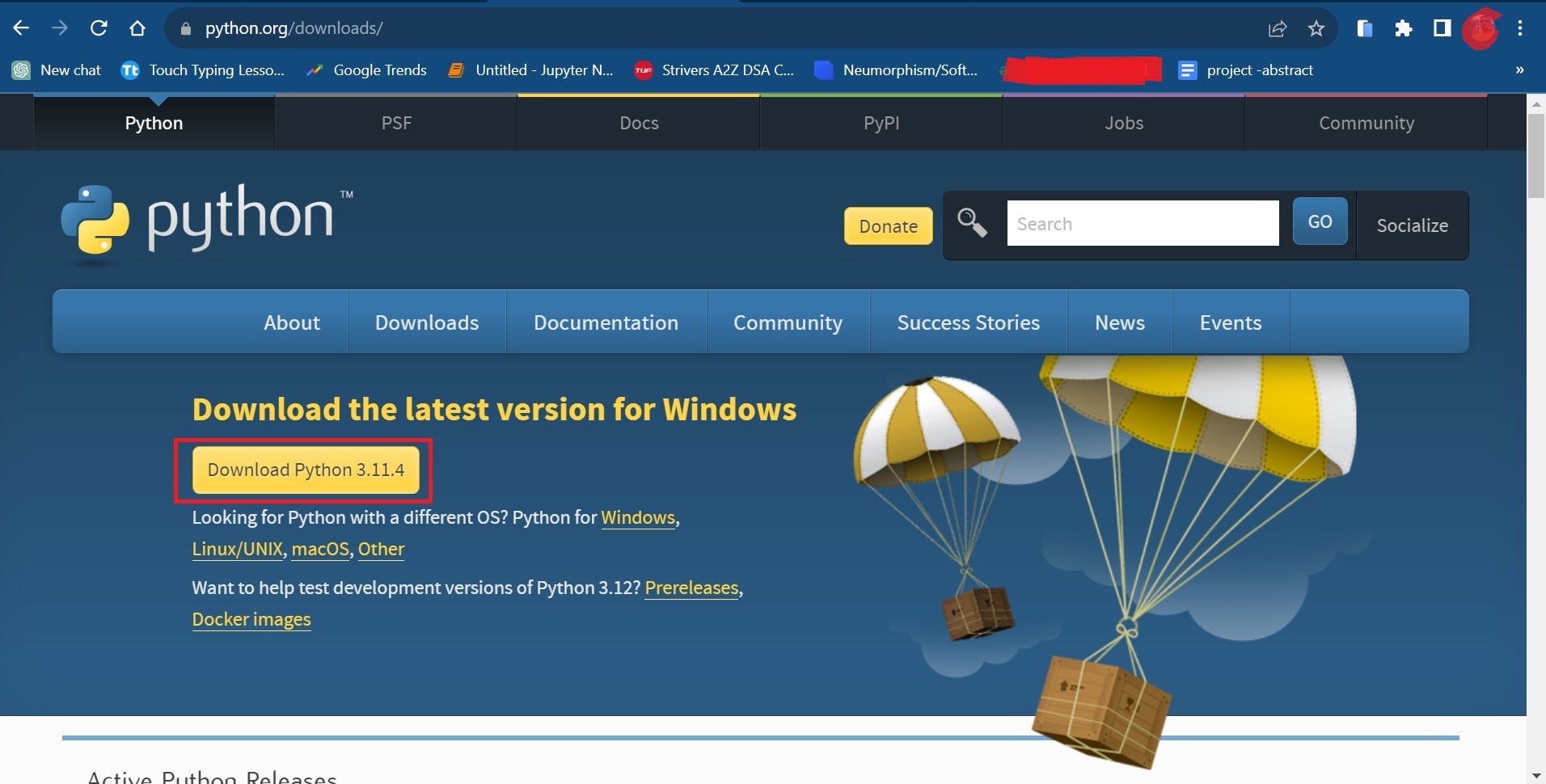
Run the installer and check the option "Add python.exe to the path" to install python on Windows. which allows you to use Python directly from the command line.

Then click "install now" and Python will be installed on your Windows.
Check version of python

Download Python on Mac:
For macOS users, Python often comes pre-installed. However, it's recommended to use the latest version and manage your Python installations using package managers like Homebrew. Follow these steps:
Open the Terminal application from your Applications/Utilities folder.
Install Homebrew (if not installed already) by running the following
command:
/bin/bash -c "$(curl -fsSL https://raw.githubusercontent.com/Homebrew/install/HEAD/install.sh)"
After the installation of Homebrew, run the following command to install Python on mac:
brew install pythonHomebrew will handle the installation process for you.
Download Python on Linux:
Linux distributions often come with Python pre-installed. However, if you need to install it manually or update it to the latest version, use the package manager specific to your distribution. For Debian/Ubuntu-based systems, follow these steps:
- Open the Terminal application.
Update the package list and install Python by running these commands:
sudo apt-get update
sudo apt-get install python3
Note: Some distributions may use python instead of python3
Running Python: Introduction to the Python Interpreter and Interactive Mode
Python offers an interactive environment where you can execute code snippets, making it perfect for learning and testing.
Python Interpreter
The Python interpreter is the heart of the language. It reads your code line by line and executes it in real time. To access the Python interpreter, open your terminal or command prompt and type python / python3, depending on installation.
Once you hit Enter, you'll be greeted with the Python prompt (>>>).Now you can type Python code directly, and the interpreter will execute it instantly.
Let's try it out. Type the following command to Print Hello World in Python:
print("Hello, World!")
Press Enter, and you'll see the output Hello, World! displayed below your code.
Python Program To Print Hello World
# Print "Hello, World!" to the console.
print("Hello, World!") # Output: Hello, World!
Interactive Mode
Python's interactive mode allows you to experiment with code without the need to save it in a file. It's a playground for rapid prototyping and learning.
To enter interactive mode, open your terminal or command prompt and type python or python3. Instead of executing a script, Python will start in interactive mode, indicated by the prompt (>>>).
For example:
>>> x = 5
>>> y = 10
>>> z = x + y
>>> z
15
In interactive mode, you can also use Python as a calculator, try out loops, and functions, and experiment with different Python features as well.
Python Basics
- Your First Python Program:
# Prompt the user to enter their name
user_name = input("Enter your name: ")
# Print a personalized welcome message
print(f"Hello, {user_name}! You are now connected.")
Program Output:
Enter your name: Virat
Hello, Virat! You are now connected.
you may feel a bit uncomfortable if you haven't coded before but don't worry it will clear as you go deeper into the topics like variables, data types, control structures, functions, and many more.
Variables and Data Types in Python
What are the Variables and the rules of variable declaration?
In Python, variables are used to store the data as well as manipulate the data. Think of it as labeled containers that hold information like numbers, texts, or any other values. Unlike some other programming languages, Python doesn't require any explicit declaration of the data type of a variable. Instead, the data type is based on the value assigned to it.
Let's take a look at how to declare variables:
# Examples of declaring variables
age = 25
name = "John Doe"
is_student = True
In the above, we have declared three variables: age , name and is_student. The first variable ageholds an integer value 25. The second variable namestores a string value "John Doe", which is a sequence of characters. The third variable, is_studentis a boolean type, representing either True or False.
Python allows to change the value of a variable dynamically:
# Assigning initial value to age
age = 25
print(age) # Output: 25
# Re-assigning a new value to age
age = 30
print(age) # Output: 30
Rules for variable Declaration: While variable declaration in Python It's essential to follow certain conventions to maintain code readability and consistency.
Here are some guidelines: 1 . Use descriptive names: Choose names that reflect the purpose or content of the variable. This makes your code more readable and understandable.
Use lowercase letters: Python conventionally uses lowercase letters for variable names. Separate words with underscores for better readability (snake_case).
Avoid reserved words: Don't use Python keywords or built-in function names as variable names.
Some examples of good variable names:
# Good variable names examples
first_name = "John"
student_age = 20
is_python_beginner = True
Data Types in Python
Data types is defined as the type of value a variable can store. Python is a dynamically typed language, meaning that they don't need to declare explicitly when creating a variable; it is automatically determined based on the assigned value.
Some common data types in python
Integers in Python
Integers are whole numbers without any decimal points. They can be +ve or -ve. For example:
age = 25
year = -2023
Float in Python
Floats are numbers that include decimal points. It is used to represent real numbers. For example:
pi = 3.14
temperature = 98.6
String in Python
Strings in Python are sequences of characters enclosed within single quotes (' ') or double quotes (" "). They represent text and allow us to work with words and sentences. For example:
codename = "John Doe"
greeting = 'Hello, World!'
Boolean in Python
Boolean data type in python represents binary values, indicating either True or False. These are fundamental in decision-making and control flow. For example:
codeis_student = True
is_python_beginner = False
Python Data Types List
| Data Type | Description | Example |
| int | Integer value | age = 25 |
| float | Floating-point value (number with decimals) | pi = 3.14 |
| str | String (sequence of characters) | name = "John Doe" |
| bool | Boolean (True or False) | is_student = True |
| list | Ordered collection of items | numbers = [1, 2, 3] |
| tuple | An immutable ordered collection of items | coordinates = (10, 20) |
| dict | Collection of key-value pairs | person = {"name": "John", "age": 30} |
| set | An unordered collection of unique items | unique_numbers = {1, 2, 3} |
| NoneType | The absence of a value | result = None |
Note: Python also supports additional data types such as complex (for complex numbers) and bytes (for representing binary data).
Input and Output in Python
using the
input()to Take User Inputinput()function allows us to prompt the user to get some input. It waits until the user enters data and returns the entered value as a string.# Taking user input and storing it in a "name" variable name = input("Enter your name: ") # Displaying the input back to the user print(f"Hello, {name}! Welcome to our Python tutorial.")Here, the
input()function is used to ask the user for their name, which is then stored in the variablename. Theprint()the function is used to display the personalized welcome message, incorporating the user's name.When this code runs, it asks prompt you to enter your name. Once you provide the input, Python will print a message using the entered name.
Using the
print()Function to Display Output in PythonThe
print()function in Python is used to display output. It is a versatile and essential function for providing information to the user or debugging your code.# Printing a simple message print("Hello, World!") # Displaying the result x = 5 y = 3 print("The sum of x and y is:", x + y)In the above, The
print()function is to display a simple message, "Hello, World!",print()function is also used to display the result of the sum of the variablesxandy.The
print()function can also take multiple arguments(values), which are automatically separated by a space. You can use the+operator to concatenate(add) strings and expressions within theprint()function.Getting The Input and Output
You can ask users to enter numbers, words, or even multiple values, and then process the input to generate useful output. The
print()the function also allows you to format output creatively.
Python Operators
Operators are symbols in Python that perform operations on variables as well as on values. It allows you to manipulate data, perform comparisons, and work with boolean expressions.
Arithmetic Operators In Python
Arithmetic operators are used to perform mathematical operations on numeric data types such as integers, floats, etc. Here are some basic arithmetic operators:
Addition (
+): Adds two values together.Subtraction (
-): Subtracts the values from each other.Multiplication (
*): Multiplies values.Division (
/): Divides the first value by the second.Modulus (
%): Returns the remainder of the division.Exponentiation (
**): Raises the first value to the power of the second.
# arithmetic operators in python
x = 10
y = 3
addition_result = x + y
subtraction_result = x - y
multiplication_result = x * y
division_result = x / y
floor_division_result = x // y
modulus_result = x % y
exponentiation_result = x ** y
print(addition_result) # Output: 13
print(subtraction_result) # Output: 7
print(multiplication_result) # Output: 30
print(division_result) # Output: 3.3333333333333335
print(floor_division_result) # Output: 3
print(modulus_result) # Output: 1
print(exponentiation_result) # Output: 1000
Comparison Operators In Python
Comparison operators in python are used to compare two values. It returns a boolean result (True or False). It is often used in decision-making and control flow. Here are the comparison operators:
Equal to (
==): ReturnsTrueif the values are equal; otherwise returnsFalse.Not equal to (
!=): ReturnsTrueif the values are not equal; otherwise returnsFalse.Greater than (
>): ReturnsTruewhen first value is greater than the second otherwise returnsFalse.Less than (
<): ReturnsTrueif the first value is less than the second; otherwise returnsFalse.Greater than or equal to (
>=): ReturnsTrueif the first value is greater than or equal to the second; otherwise returnsFalse.Less than or equal to (
<=): ReturnsTrueif the first value is less than or equal to the second; otherwise returnsFalse.
#comparison operators
x = 10
y = 5
is_equal = x == y
is_not_equal = x != y
is_greater = x > y
is_less = x < y
is_greater_equal = x >= y
is_less_equal = x <= y
print(is_equal) # Output: False
print(is_not_equal) # Output: True
print(is_greater) # Output: True
print(is_less) # Output: False
print(is_greater_equal) # Output: True
print(is_less_equal) # Output: False
Logical Operators in Python
Logical operators in python are used to combine multiple conditions to evaluate boolean expressions:
AND (
and): ReturnsTrueif both expressions areTrue; otherwise returnsFalse.OR (
or): ReturnsTrueif at least one expression isTrue; otherwise returnsFalse.NOT (
not): Returns the opposite boolean value of the expression (negation).
# Examples of logical operators
x = True
y = False
logical_and = x and y
logical_or = x or y
logical_not = not x
print(logical_and) # Output: False
print(logical_or) # Output: True
print(logical_not) # Output: False
Control Statement In Python
In this section, we'll explore decision-making using if-else statements, loops with for and while, and how to control loop execution using break and continue.
Decision-Making with If-Else Statements
Decision-making is a fundamental concept in programming. In Python, you can use if, else, and elif (short for "else if") to create conditional statements.
# Example of an if-else statement
age = 18
if age >= 18:
print("You are an adult.")
else:
print("You are a minor.")
In the above code, we use a if statement to check if the age is greater than or equal to 18. If it is, the code inside the if block executes, printing "You are an adult." Otherwise, the code inside the else block executes,
You can also use elif to check for multiple conditions:
# Example of using elif
score = 75
if score >= 90:
print("Excellent!")
elif score >= 80:
print("Very Good!")
elif score >= 70:
print("Good!")
else:
print("Keep Practicing!")
For and While Loop in Python
Loops in python allow us to repeat a block of code multiple times. Python provides two types of loops - for and while.
The for loop is used to iterate over sequences, such as lists, strings, or ranges:
# Example of using for loop
fruits = ["apple", "banana", "cherry"]
for fruit in fruits:
print(fruit)
In the above code, the for the loop iterates over the elements of the fruits list and prints each fruit.
The while the loop is used for repetitive tasks until a condition becomes False:
# Example of using while loop
count = 1
while count <= 5:
print(f"Count: {count}")
count += 1
In this code, the while loop prints the value of count while it is less than or equal to 5.
Break and Continue in python
In loops, you can use break and continue statements to control the flow of execution.
break allows you to exit the loop prematurely:
# Example of using break
numbers = [1, 2, 3, 4, 5]
for num in numbers:
if num == 5:
break
print(num)
In this code, the for the loop iterates through the numbers list, printing each number. However, when num becomes 5, the break the statement is encountered, causing the loop to stop immediately.
continue allows you to skip the current iteration and proceed to the next one:
# Example of using continue
numbers = [1, 2, 3, 4, 5]
for num in numbers:
if num == 5:
continue
print(num)
In this code, when num becomes 5, the continue the statement is encountered, and the loop skips printing 3 and proceeds with the next iteration.
Data Structures in Python
Data structures are containers that allow you to store and organize data in Python. In this section, we'll explore three fundamental data structures in Python: lists, tuples, and dictionaries.
Lists In Python
Lists are widely used as data structures in Python programming languages. it is ordered and mutable. It can hold the elements of different data types.
Creating Lists and Understanding Their Mutable Nature
You can create a list by enclosing the elements in square brackets and separating them by commas. example:
# Example of creating a list
fruits = ["apple", "banana", "cherry"]
Lists in Python are mutable, which means you can modify their contents after creation. You can add, remove, or change the elements inside a list.
Access List Elements In Python
Elements in a list are accessed using indexing. Indexing in Python starts from 0. For example:
# Accessing elements in a list
print(fruits[0]) # Output: "apple"
print(fruits[1]) # Output: "banana"
We can also use negative indexing to access elements from the end of the list. for example:
# Negative indexing
print(fruits[-1]) # Output: "cherry" (last element)
print(fruits[-2]) # Output: "banana" (second-to-last element)
Modify List Elements In Python
You can modify elements in a list by assigning new values to specific indexes:
# Modifying list elements
fruits[0] = "orange"
print(fruits) # Output: ["orange", "banana", "cherry"]
You can also use list methods such as append(), insert(), and remove() to add or remove elements.
Tuples in Python
Tuples in python are similar to lists but These are immutable, meaning their elements can't be changed after the creation of tuples. These are used to represent fixed collections of items.
Create Tuples and Accessing Elements
You can create a tuple by enclosing elements in parentheses, separated by commas. Let's see an example:
pythonCopy code# Example of creating a tuple
coordinates = (10, 20)
Since tuples are immutable, attempting to modify their elements will result in an error.
Immutable Data Structures for Stability
Tuples are useful when you want to ensure data stability, particularly when passing data between different parts of a program. Since the elements cannot be changed accidentally, tuples provide a level of safety and predictability.
Dictionaries in Python
Dictionaries in Python are unordered collections of key-value pairs. They are used to store and retrieve data based on keys, rather than positions like lists. o learn more about it Please refer to https://www.sscgeeks.com/python-dictionary/
Creating Dictionaries with Key-Value Pairs
We can create a dictionary by incorporating key-value pairs in curly braces {}, separated by colons :. example:
# Example of creating a dictionary
person = {"name": "John", "age": 30, "occupation": "Engineer"}
Access and Modify Dictionary Elements in Python
You can access values in a dictionary using their corresponding keys in Python.
# Accessing dictionary elements
print(person["name"]) # Output: "John"
print(person["age"]) # Output: 30
print(person["occupation"]) # Output: "Engineer"
To modify the value of a specific key, you can simply reassign it:
# Modifying dictionary elements
person["age"] = 35
print(person) # Output: {"name": "John", "age": 35, "occupation": "Engineer"}
Dictionaries are powerful for organizing and retrieving data in a structured manner, making them ideal for storing complex information.
Function in Python
In Python, functions are like small, reusable building blocks that allow you to organize and structure your code effectively. They help you break down complex tasks into manageable chunks, making your code more readable, maintainable, and efficient.
Function Definition in Python
In Python, Function is defined as block of code that performs a specific task when called. Defining a function in Python is simple and follows this general way.
def function_name(parameters):
# Function body: contains the code within block to be executed
# when the function is called.
# You can do multiple tasks here.
return result # Optionally, you can return a value from the function.
Let's break it down step-by-step:
Define a Function: To define a function, use the
defkeyword followed by the function name and parentheses. The function name should be descriptive and relevant.Parameters: Inside the parentheses, you can specify any parameters (inputs) that the function needs to perform its task.
Function Body: The function body is indented below the function definition and consists of the code that will be executed when the function is called. Here, you can perform various operations, and calculations, or even call other functions.
Return Statement: you can use the
returnstatement to send that value back to the caller. Not all functions need to have areturnstatement, but it can be powerful when required.
How to Use Parameters in Functions
Parameters play a crucial role in making functions flexible and reusable. They act as placeholders for the data you pass to the function when calling it. for example:
def greet_user(name):
greeting = f"Hello, {name}! Welcome to Python."
return greeting
# Calling the function with the argument "John"
message = greet_user("John")
print(message)
Output:
Hello, John! Welcome to Python.
In this example, the greet_user() the function takes a parameter name, and when we call the function with the argument "John," it uses that argument to generate a personalized greeting.
Function Argument: Positional and Keyword
When calling a function, you can pass arguments in two ways: positional and keyword.
Positional Arguments are passed based on its position in the function's parameter. The order of the arguments matters. For example:
def add_numbers(a, b):
return a + b
result = add_numbers(5, 3) # 5 is assigned to 'a', and 3 is assigned to 'b'
print(result) # Output: 8
Keyword Arguments, on the other hand, are passed with the corresponding parameter names, allowing you to specify arguments in any order:
def full_name(first_name, last_name):
return f"{first_name} {last_name}"
name = full_name(first_name="John", last_name="Doe")
print(name) # Output: John Doe
Keyword arguments improve code readability, especially when dealing with functions that have many parameters.
Return Value from Function in Python
The return statement allows a function to produce an output that can be stored in a variable or used directly. Without a return statement, the function will return None. Consider the following example:
def square(number):
return number * number
result = square(5)
print(result) # Output: 25
Here, the square() function takes a number as input, squares it, and returns the result.
Functions are a fundamental concept in Python programming. They enable you to structure your code logically, making it easier to manage and understand.
Object-Oriented Programming in Python
OOPs in python is a powerful paradigm that allows you to model real-world entities. In Python, OOP enables you to create and use classes, which are blueprints for creating objects with specific attributes and behaviors. Let's dive into the world of OOP and understand its core concepts.
Understanding OOP: Classes and Objects
Classes are the heart of OOPs. They act as a blueprint or a template to define the structure and behavior of objects. A class encapsulates data (attributes) and functions (methods) that operate on that data. To create a class in Python, you use the following syntax:
class ClassName:
# Class attributes and methods go here
Objects in Python are instances of a class. When you create an object, it becomes a real, tangible entity based on the class blueprint. Each object has its own set of attributes, which can have different values for each instance. Creating objects from a class allows you to represent and work with unique data efficiently.
Creating Classes: Defining Attributes and Methods
Let's say we want to model a simple class representing a car. We'll define its attributes, such as make, model, and year, along with a method to start the engine. Here's how you create such a class:
class Car:
def __init__(self, make, model, year):
self.make = make
self.model = model
self.year = year
def start_engine(self):
return f"The {self.make} {self.model} engine is running."
In this example, we use the __init__ method (constructor) to initialize the object's attributes (make, model, and year) with values passed as arguments when creating the object. The self parameter is a reference to the object itself, allowing it to access its attributes.
Creating Instances with Object in Python
Once the class is defined in Python, we can create instances (objects) of that class. Each instance is independent of others and has its own set of attribute values. To create an instance, call the class as if it were a function with the required arguments:
my_car = Car("Toyota", "Camry", 2022)
Now, my_car is an object of the Car class with the attributes make="Toyota", model="Camry", and year=2022.
Attributes and Methods of Objects in Python
After creating an object, we can access its attributes and methods using dot notation:
print(my_car.make) # Output: Toyota
print(my_car.model) # Output: Camry
print(my_car.year) # Output: 2022
print(my_car.start_engine()) # Output: The Toyota Camry engine is running.
By calling my_car.start_engine(), we execute the method and receive the appropriate response.
Object-Oriented Programming is a fundamental concept in Python that allows you to create organized, modular, and scalable code. Classes and objects enable you to model real-world entities effectively, promoting code 's reusability and maintainability.
Python Libraries and Frameworks
Python's popularity lies not only in its simplicity but also in the wealth of powerful libraries and frameworks. These tools extend Python's capabilities, making it an ideal choice for various tasks, from data manipulation & analysis to web development. Let's explore some popular Python libraries and frameworks:
Popular Libraries in Python
NumPy
NumPy stands for "Numerical Python," and it is a fundamental library for numerical computing in Python. NumPy provides support for large, multi-dimensional arrays and matrices, along with an extensive collection of high-level mathematical functions to operate on these arrays efficiently. It is a crucial building block for various scientific and data-related tasks.
import numpy as np
# Creating a NumPy array
data = np.array([1, 2, 3, 4, 5])
# Performing operations on the array
mean_value = np.mean(data)
max_value = np.max(data)
print(mean_value) # Output: 3.0
print(max_value) # Output: 5
Pandas
Pandas is a powerful library for data manipulation and analysis purposes. It provides data structures like DataFrames and Series that are designed to work efficiently with structured data. Pandas is used for tasks such as data cleaning, filtering, aggregation, and merging.
import pandas as pd
# Creating a DataFrame
data = {
'Name': ['John', 'Alice', 'Bob'],
'Age': [25, 30, 28],
'City': ['New York', 'San Francisco', 'Chicago']
}
df = pd.DataFrame(data)
# Performing operations on the DataFrame
average_age = df['Age'].mean()
youngest_person = df['Name'][df['Age'].idxmin()]
print(average_age) # Output: 27.67
print(youngest_person) # Output: John
Matplotlib
Matplotlib is a widely-used library for creating static, interactive, and animated visualizations in Python. With Matplotlib, you can generate various types of plots, charts, and graphs, helping you present data and insights.
import matplotlib.pyplot as plt
# Creating a simple line plot
x = [1, 2, 3, 4, 5]
y = [2, 4, 6, 8, 10]
plt.plot(x, y)
plt.xlabel('X-axis')
plt.ylabel('Y-axis')
plt.title('Simple Line Plot')
plt.show()
Web Frameworks in Python
Flask and Django
When it comes to web development, Flask and Django are two prominent Python web frameworks. They simplify the process of building web applications and APIs, allowing developers to focus on creating functionalities rather than dealing with low-level HTTP handling.
Flask is a lightweight and flexible microweb framework that provides the essentials to get started with web development.
Django, on the other hand, is a robust and full-featured web framework that follows the "batteries-included" philosophy. It includes everything needed to build complex web applications, from authentication and ORM (Object-Relational Mapping) to admin interfaces and testing tools.
# Example of a minimal Flask app
from flask import Flask
app = Flask(__name__)
@app.route('/')
def hello_world():
return 'Hello, World!'
if __name__ == '__main__':
app.run()
Both Flask and Django have big communities and extensive documentation, making it easy for developers to find support and resources.
Python's vast collection of libraries and frameworks empowers developers to tackle a wide range of tasks. NumPy, Pandas, and Matplotlib are essential for data analysis and visualization, while Flask and Django enable developers to create powerful web applications with ease.
Recap the Key Points
Throughout this tutorial, we covered essential Python concepts and techniques that form the foundation of the language:
Getting Started: We set up Python on your system and learned how to run Python code using the Python interpreter and integrated development environments (IDEs).
Variables and Data Types: You discovered how to store data using variables and explored different data types, such as numbers, strings, and lists.
Control Flow: We introduced decision-making with if-else statements, loop structures like for and while loops, and the use of break and continue statements.
Functions: You learned how to define and use functions, allowing you to break down complex tasks into reusable building blocks.
Object-Oriented Programming: The introduction to OOP demonstrated how to create classes, objects, and their interactions, giving you the power to model real-world entities in your code.
Python Libraries and Frameworks: We explored popular Python libraries like NumPy, Pandas, and Matplotlib, which enable you to perform complex numerical operations, data analysis, and data visualization. Additionally, we touched on web frameworks like Flask and Django, which allow you to build powerful web applications.
Additional Resources In Python
1. Official Python Documentation
The Official Python Documentation serves as the ultimate reference for all things Python. It provides comprehensive and up-to-date information on the Python language, standard library, and best practices. Whether you're looking for details on specific functions or examples of Python code, the official documentation has got you covered.
- Online Tutorials and Learning Platforms
Online Tutorials are a fantastic way to learn Python interactively and at your own pace. Several websites offer beginner-friendly Python tutorials, often with hands-on exercises and quizzes to reinforce your learning. Some popular platforms include:
Codecademy: A user-friendly platform with interactive exercises and practical projects.
Coursera: Offers various Python courses taught by experts from renowned universities and institutions.
https://www.w3schools.com: Provides one of the best free Python organized resources.
- Stack Overflow and Python Communities
When you encounter challenges or have specific questions about Python, Stack Overflow can be a lifesaver. It is a vibrant community of developers where you can ask questions, find solutions, and learn from others' experiences.
Stack Overflow Python Questions
Congratulations 🙌 on learning the complete Python tutorial with us.
